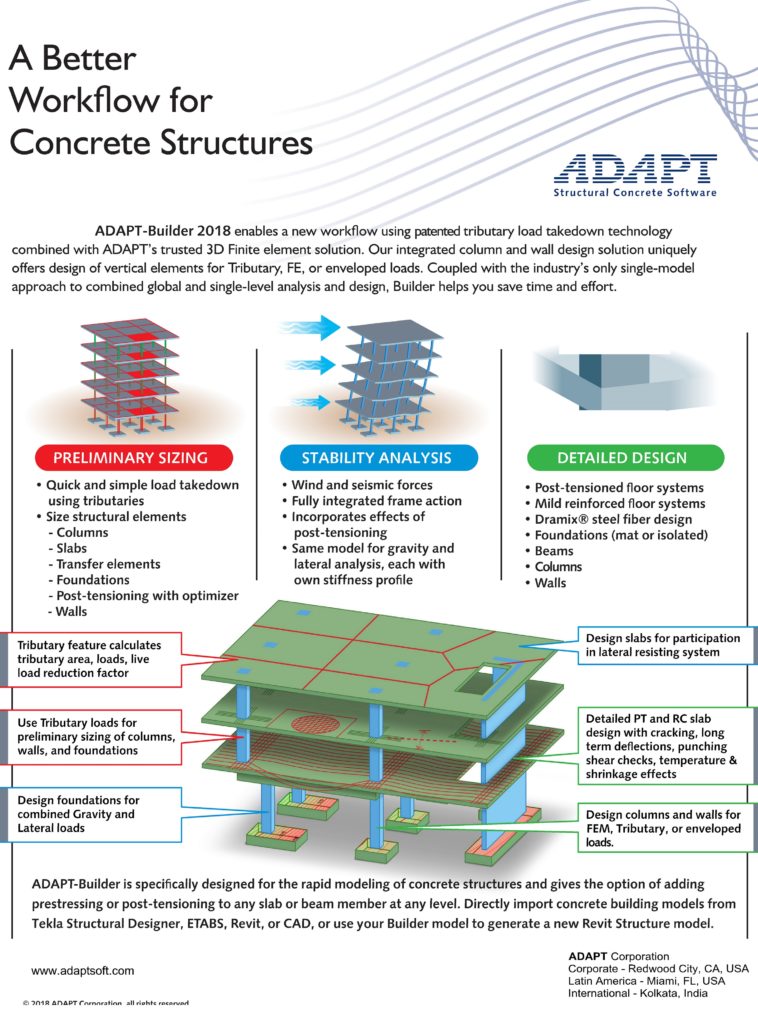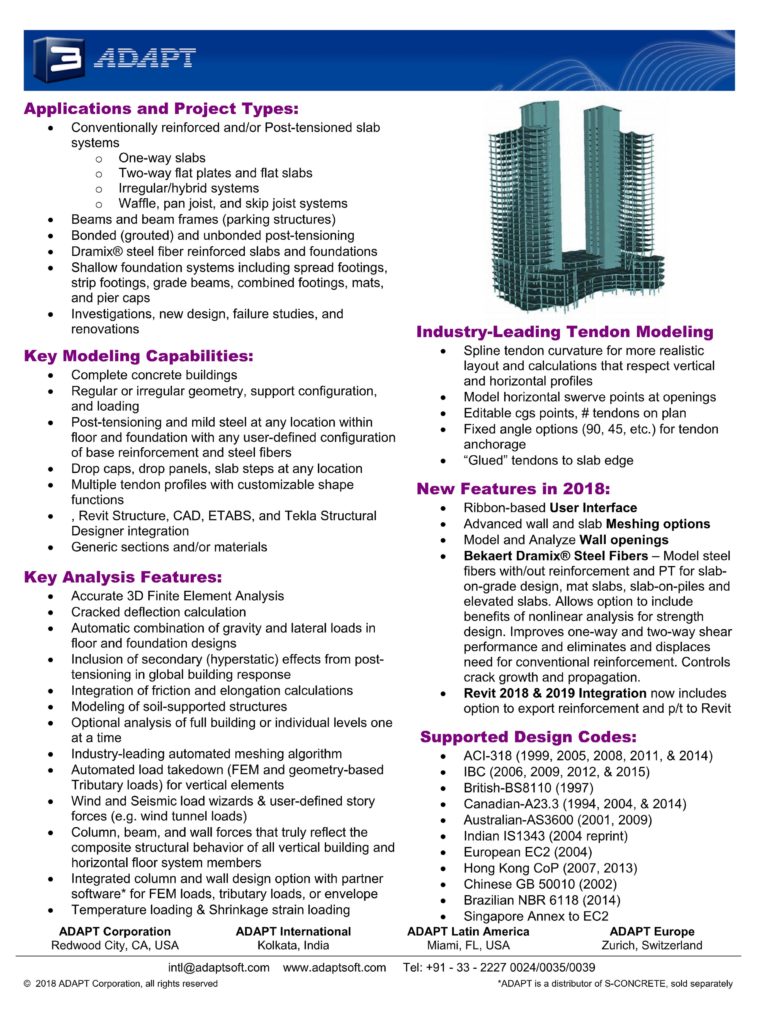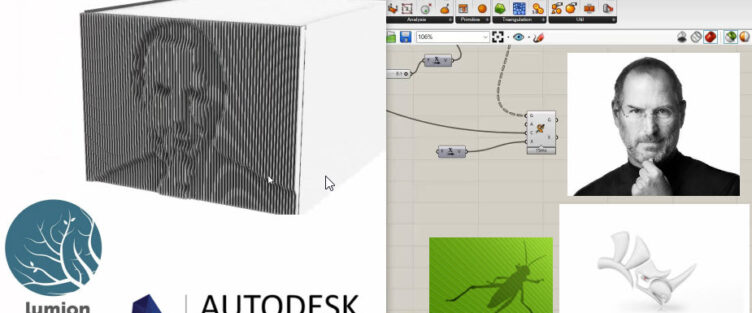
Month: December 2019
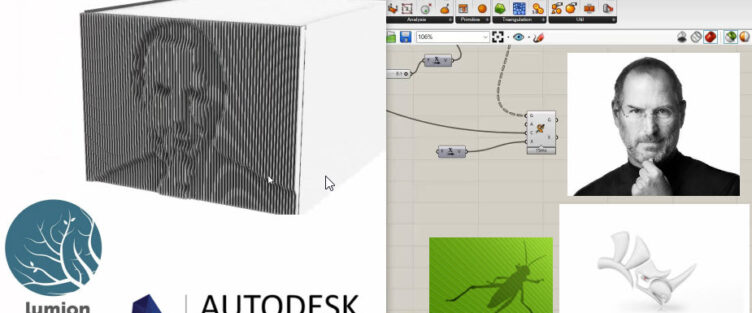

Tekla Structural Designer
Analyze and design buildings efficiently
Tekla Structural Designer is a revolutionary software that gives engineers the power to analyze and design buildings efficiently and profitably. Fully automated and packed with many unique features for optimized concrete and steel design, Tekla Structural Designer helps engineering businesses to win more work and maximize profits. From the quick comparison of alternative design schemes through to cost-effective change management and seamless BIM collaboration, Tekla Structural Designer can transform your business.
Why users love Tekla Structural Designer:
- Most-used BIM Software for structural analysis, design and drafting in Malaysia for RC, steel and composite structures.
- Comprehensive foundations design and optimization. Eg. save time even on pile deviation.
- Solve flat slabs, transfer beams, transfer slabs, podium levels easily in a single model
Key benefits
- Achieve faster design times
- Establish the best solution quickly
- Manage changes easily
- Maximize profitability and efficiency
- Supports Eurocodes, US, Indian and Australian codes and British Standards
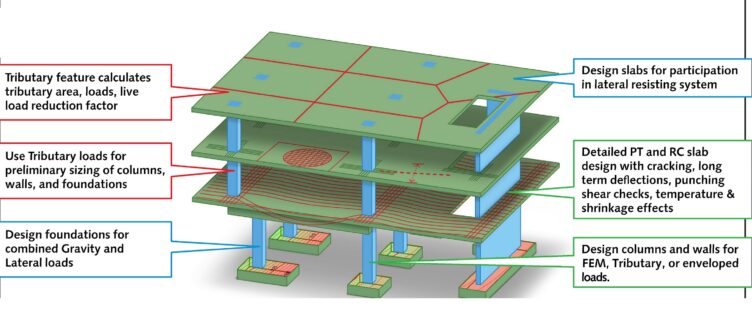

14 reasons why ADAPT ABI is a good investment over other Bridge solutions…
Good for quick, fast preliminary design. Object Orientated Modeling allows user to model the bridge quickly as an assembly of Girder, Pier, Tendon etc. without specifying nodal coordinate and connectivity.
Affordable solution which fulfill almost all requirements of a Concrete Bridge with Segmental Construction
Accurate time dependent analysis including creep, shrinkage, PT losses, etc. ADAPT ABI accurately calculates effect of change of Tendon Forces over the time.
Easy to learn as opposed to mastering other Bridge solutions where you will be struggling (especially younger engineers) to come to grips with the software.
Can import AutoCAD drawings and using conversion tools generate cross sections, girders, piers, tendons, rebar, stays etc. quickly and assemble Bridge structure fairly quickly. One can even open a DWG file (any version) without having AutoCAD in his system using ADAPT-ABI, view or edit the drawing and save it back as DWG format compatible with any version of AutoCAD.
This program can easily handle all Bridge projects where the horizontal alignment is straight or having moderate curvature. Extended 2D (2.5D) solution gives a much faster processing speed compared to other solutions.
It can handle moderate curvature with simplified torsion calculations. By moderate curvature we mean horizontal offset between two successive piers in plan is less than 1/10th of distance between the piers.
Physical modeling of tendons is allowed as explicit object and thus get considered during analysis at the actual location as opposed to equivalent force taken by other programs. Almost all programs replace the tendon by an equivalent axial force along the cg line of the member to compute the results. However ADAPT ABI retains the position of tendon and obtains its force along Tendon line.
Automatic rigid link formation between deck and pier when it generates Input File.
This program can model travelers and handle construction sequences effectively.
User can model parts of deck as intended for casting and analyze the assembly as a composite section with differential creep and shrinkage pattern. It also allows user to model non linear variation of temperature gradient.
Using reference line allows users to model and modify bridge geometry with ease and also adjust travel path, loadings, tendons etc. accordingly.
Probably the only Bridge Solution which Generates Input File both in detailed format or in simplified format, which allows easy checking of input, better control and user can also modify the input quickly without struggling through complex Geometrical Model.
In built composite analysis algorithm allows user to model a combination of Precast and Cast in Situ Bridge Model accurately and check the result separately for different components or as a whole as Composite section.
Read More